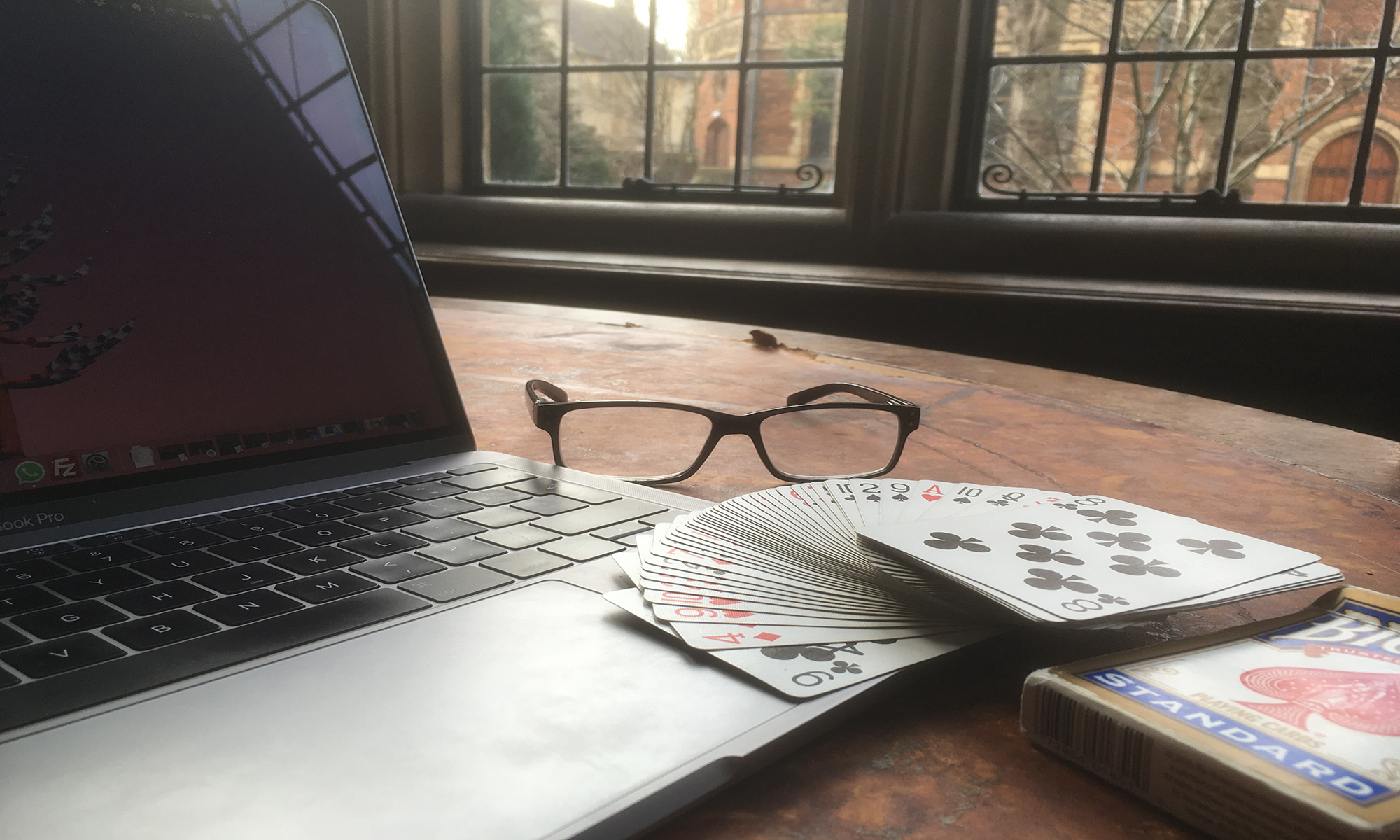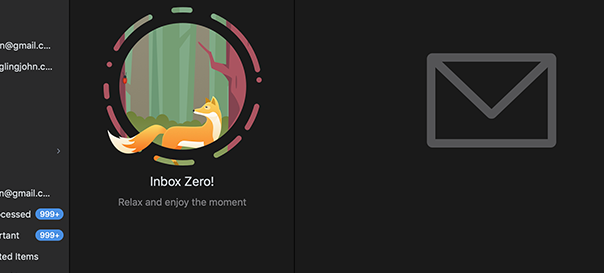
Desk Jockey
There is an old saying, “A tidy desk leads to a tidy mind.” These days, paperless communication means more chance of a tidy physical desk., However, our principal desks are now virtual, our email inboxes and task lists.
Over the last couple of years, I have found the secret of how to keep a tidy virtual desk.
The Magic Advantage
This is essential for running an effective magic business, I need to see enquiries as soon as they arrive so that I can get back to potential bookers before my competitors. I need to maintain efficient communication with those who go on to book – I can’t afford for their messages to get lost in a myriad of junk mail. I need to make sure certain tasks are completed each week: charging my portable PA system, putting the bins out, refilling my paraffin bottle for my fire-eating act. The normal sort of stuff.
Inbox Zero
I discovered inbox zero about two years ago and I love it.
It requires a bit of time and effort when you first do it, but then it saves you loads of time and stress later. The basic idea is that you end each day with no emails or tasks in your inbox.
Initially it requires that you declare an email amnesty and archive all but your most recent 200 emails.
Then you go through them and “triage” them in much the same way that David Arnold advocates in “Getting Things Done”.
For each email, ask yourself:
- Can I do this immediately, ie, in the next two minutes? If so, do it now.
- Is this for someone else? if so, forward or delegate it.
- Is it junk or not relevant to me? If so, bin it.
- Do I want to keep it just in case I need it? If so, shove it and all such messages into one archive folder. Don’t have a complicated folder system because you will spend too much time worrying about where to file things. Just put them all in one folder and let your email program’s search function find it if you need it again.
- And, finally, it may be something that you need to do but not right now. Maybe it is not urgent or maybe it require more time and thought. In which case, schedule it for a later time. How do you do this with an email? Well, I use an email program with a “snooze” function. It pops the message back into your inbox at the time you have specified. I use Spark, which I love. I know that Gmail also has a snooze function and there are probably now many others.
Once you have done this the first time you can just carry on doing it every day.
This approach is very satisfying. It means that you never feel overwhelmed by your inbox and it allows much greater focus on the messages that are important.
You can apply a very similar approach to your task list. A task management app is very useful for this. I use Nozbe, but, again, there are loads out there. Find one that suits you.
Revision Timetable
When I was doing exams at school and university I would often spend more time designing and refining my revision timetable than actually revising. I worried about that at the time, but now I have come to realise that it was not all bad.
In order to design the timetable I had to have a clear idea of the subjects that needed to be revised, and in dividing them up into revise-able chunks I got a clear sense of the structure and framework of the subject. In doing this I was subconsciously making connections between different areas and this, actually, formed part of the revision and preparation for the exam.
Clarity Victory
It is very similar when we organise our task lists and email inboxes. We are working out what is and isn’t important, what does and doesn’t need to be done and in what order. That leads to greater clarity and therefore to greater effectiveness.
Become a zero hero!